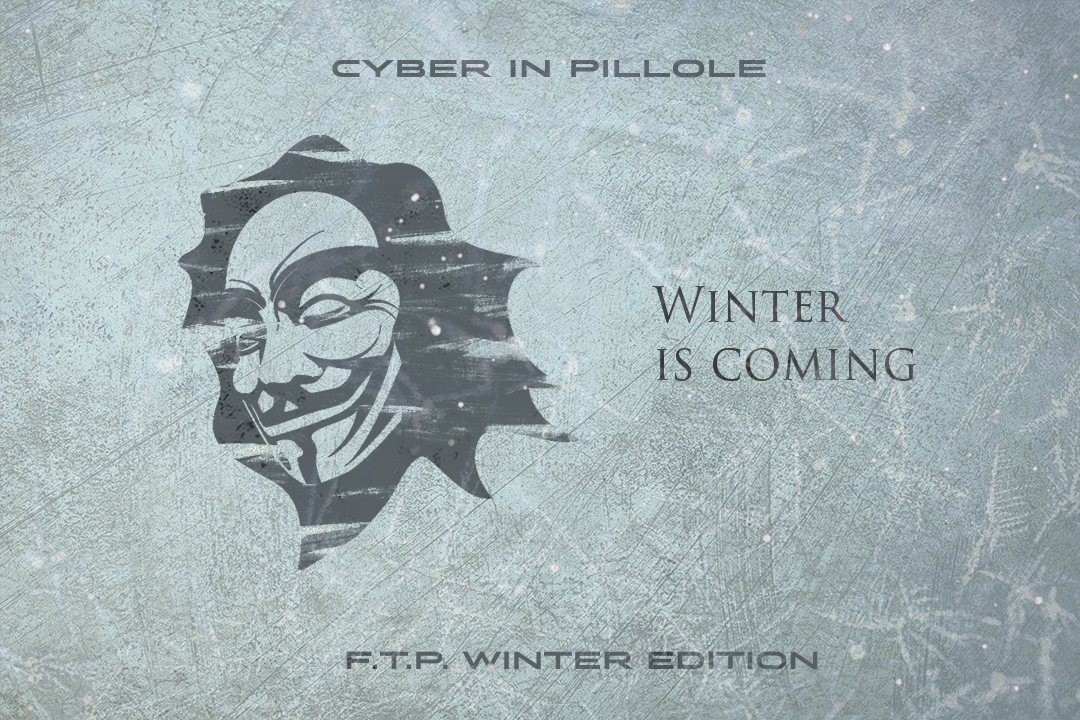
17 Dec CYBER IN PILLS. F.T.P. WINTER EDITION
The code 802.11x will seem new if you are not a geek, and you can think to a Hollywood spy story title; it was 1997 when the IEEE first introduced this standard for network communications through radio waves. Nowadays we call it Wi-Fi.
After 23 years of revisions, upgrades, and performance improvements, we can now find Wi-Fi technologies everywhere, from TVs to LED bulbs, to appliances, making our homes and lives smarter and smarter.
Thanks to this protocol we can be connected to the internet with our smartphones, play online with consoles and, also, work comfortably from home (maybe sitting on the sofa) with a laptop without using meters and meters of Ethernet cable.
Wi-Fi today is essential to our Tech lifestyle, but we often do not pay the right attention to this tool as flexible and useful as it can be extremely dangerous for our data (and for my favourite cashmere sweater that some prankster hackers might decide to centrifuge in the washing machine at 1200 turns).
Here you are 5 security awareness pills (+2) to make our home Wi-Fi network safer:
- Never leave your network password-free!
- Just after the first modem installation, change password to a new one containing at least 14 alphanumeric characters including uppercase numbers and symbols (for example p4ssw0rd%icur4)
- Passwords like this can be complex to remember, but we can avoid writing them every time (especially on tablets/smartphones) using Password Manager tolls or QRCODE generator.
Go to the QiFi website
Enter the information in its fields (SSID = Wi-Fi network name, Key = the password we chose)
Click Generate! Our QR code is ready to be printed. Simply frame it with your smartphone’s camera and it automatically will ask you to connect to the network.
- Adjust (if possible) the signal transmission power to cover only your home perimeter.
- Always update the firmware of your modem/router to the latest releases.
- Many routers on the market today allow you to have a second network dedicated to guests. This is usually “segregated” despite to the domestic one and prevents you from strange intrusions within your network while guaranteeing him internet connectivity.
For the bravest instead, let’s leave the last tip (be very careful, dragons love it)
- Set the SSID to Hidden when setting up your Wi-Fi network. This will hide the name of the network. To access it, you will need to select HIDDEN NETWORK from the available networks list, type both the name and its password by hand.
If we decide to hide the network, generating the QRCODE (see above) will be helpful by clicking on the “Hidden” option flag.
Enjoy your surfing on the web!
